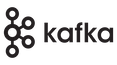Source Design Strategy
This document describes the design for source connectors and how to think about implementing one.
Overview
Data Flow Diagram
/---------\ /------------ \ /--------------\ /--------------\
| cloud | | read stored | | split item | | send records |
| storage | -----> | item |---> | into records | ---> | to Kafka |
\---------/ \-------------/ \--------------/ \--------------/
Cloud storage
Each connector provides the interface to the cloud storage. The implementation must define:
- The native object type as defined by the cloud storage. Commonly thought of as files.
- The native key type as defined by the cloud storage. This is the key structure used by the storage to identify the native objects. This type must implement the
Comparableinterface. - An
OffsetManager.OffsetManagerEntryimplementation. - An
AbstractSourceRecordimplementation.
The connector must implement the following methods:
-
Stream<NativeObject> getNativeItemStream(final NativeKey offset)– Returns a stream of NativeObjects available on the cloud storage platform. If theoffsetparameter is specified then only NativeObjects that are “after” theoffsetshould be returned. The term “after” is defined by the natural sort order of the items returned f rom the cloud storage. If the cloud storage does not have such a concept, the implementation should impose one and document it. -
IOSupplier<InputStream> getInputStream(final NativeObject nativeObject)– Returns an input stream containing the data from the native object. -
NativeKey getNativeKey(final NativeObject nativeObject)– Returns the native key that references the native object. -
AbstractSourceRecord createSourceRecord(final NativeObject nativeObject)– Returns an instance of theAbstractSourceRecordpopulated from the native object. -
OffsetManager.OffsetManagerEntry createOffsetManagerEntry(final NativeObject nativeObject)– Returns an instance of OffsetManager.OffsetManagerEntry for the native object. -
OffsetManager.OffsetManagerKey getOffsetManagerKey(final String nativeKey)– Returns an instance ofOffsetManager.OffsetManagerKeyequivalent to the native key.
Read stored item
Connectors must provide an implementation of the AbstractSourceRecordIterator. The implementation uses the methods described above to read the data from the cloud storage service. The iterator hasNext() method must return true if there are any records available to be sent to Kafka. It may return false for multiple calls to hasNext() before returning true. When the iterator returns true, the data is read and prepared for delivery to Kafka. If the iterator returns false the system will backoff and not request again for a period of time not exceeding 5 seconds. In this way we do not overload the system with spurious requests.
The iterator must handle the case where all the data in the data storage has been read and then a new storage entry created. It should do this by reporting false for all requests after the last entry has been read and before the new entry is created and then returning true.
Split item into records
The AbstractSourceRecordIterator class applies a Transformer to the input stream returned in the IOSupplier<InputStream> getInputStream(final NativeObject nativeObject) method mentioned above. This stage allows systems to split out multiple records from files that are written in Avro, JSONL or Parquet file format. Each of those records has a record number associating it to the native object and indicating which record from the object it is. If the connector fails for any reason, this tracking allows it to restart with the first record that Kafka indicates has not been processed.
Send records to Kafka
Connectors must provide an implementation of the AbstractSourceTask. The class must implement:
SourceCommonConfig configure(Map<String, String> props)– to configure the SourceTask and return the Configuration for the task.Iterator<SourceRecord> getIterator(BackoffConfig config)– to create anIterator<SourceRecord>from theAbstractSourceRecordIterator. If the storage layer throws exceptions that can be retried, they should be caught and retried in the iterator returned by this method. TheAbstractSourceRecordcan be converted to aSourceRecordby calling theAbstractSourceRecord.getSourceRecord()method.
Common Classes
AbstractSourceTask
The AbstractSourceTask handles most of the issues around synchronization and communicating with the upstream connector framework. Implementors of concrete SourceTasks need only concern themselves with reading data from the data storage and an iterator of SourceRecord objects from that. Concrete implementation must implement three (3) methods:
SourceCommonConfig configure(Map<String, String> props)– to configure the task.Iterator<SourceRecord> getIterator(BackoffConfig config)– to create an Iterator ofSourceRecordsvoid closeResources()– to release any resources.
The AbstractSourceTask creates a thread that reads the records from the iterator returned from the getIterator method. It adds the result to an internal queue until the queue is full, and then it delays until there is space in the queue again. The Kafka thread that calls the SourceTask.poll() method reads as many available records from the queue as possible and sends them to Kafka. This allows the cloud storage access and the Kafka polling processes to run at different speeds without significantly impacting performance of the faster process.
OffsetManagerEntry
Implementations must implement an OffsetManager.OffsetManagerEntry. This class maps the information about the stored object to information describing how far the processing has progressed. In general, the values that are needed to locate the original object in the object store are placed in the ‘key’ and data describing the processing is placed in the data. There are no restrictions on either key or data elements except that they must be natively serializable by the Kafka process. See the Kafka documentation for more information. The io.aiven.kafka.connect.s3.source.utils.S3OffsetManagerEntry class provides a good example of an OffsetManagerEntry. The S3OffsetManagerEntry has a particular need to track and update a record count, thus it is maintained outside the data map. Also notice that the getProperties() and getManagerKey() methods return defensive copies of the internal data and that the fromProperties(final Map<String, Object> properties) method makes a defensive copy of the properties argument value.
Transformer
The Transformer classes found in the source/input directory describe how to convert input streams into objects that the Kafka framework can handle. The object read from the storage is converted into a stream of bytes and passed to a transformer. The transformer then creates a stream of SchemaAndValue objects that are the values for the object, these will be sent to Kafka as values in SourceRecords. The transformer also creates the key for the source record.
Each SchemaAndValue in the stream from the transformer is associated with an OffsetManagerEntry. The OffsetManagerEntry, the key, and the value are all that is needed to construct a SourceRecord to be sent to the SourceTask in the SourceRecord Iterator.
General process
During task startup the AbstractSourceTask.configure(Map<String, String> props) method is called. The map provided is the data from the configuration. The AbstractSourceTask implementation should create an instance of SourceCommonConfig and return it. While it is doing this it should verify that all the data necessary for the SourceTask to operate has been defined.
Following the configure call, the getIterator method will be called to initialize the process. The BackoffConfig that is passed to the iterator contains the configuration to instantiate a BackOff with a maximum 5-second delay. The implementing class can use this, create an BackOff with a different delay profile, or not use any BackOff at all. The iterator hasNext() method must return true if there are any records available to be sent to Kafka. It may return false for multiple calls to hasNext() before returning true. When the iterator returns true, the data is read and prepared for delivery to Kafka. If the iterator returns false the system will backoff and not request again for a period of time not exceeding 5 seconds. In this way we do not overload the system with spurious requests. If the data storage system has a mechanism by which it reports a recoverable error the iterator may use its own BackOff instance to execute one or more delays or may elect not to delay at all. The iterator should handle the case where all the data in the data storage has been read and then a new storage entry created. It should do this by reporting false for all requests after the last entry has been read and before the new entry is created and then returning true.
closeResources is called when the Task is shutting down. The underlying system should close all open connections and clean up within 5 seconds. Any data that was read from the iterator will be sent.
OffsetManager interactions
The OffsetManager will provide information about source data that the system has processed. It does this by communicating with the Kafka offset topic. The OffsetManager.OffsetManagerEntry provides the interface for the AbstractSourceTask to communicate with the OffsetManager entry. The OffsetManager information is initially retrieved from Kafka. It has five (5) methods:
Optional<E> getEntry(final OffsetManagerKey key, final Function<Map<String, Object>, E> creator)- This method retrieves any data Kafka has about the object identified by the key. If the data are found then thecreatorfunction is called to create the OffsetManagerEntry implementation. Otherwise, an empty Optional is returned.void remove(final OffsetManagerKey key)- removes the data from the local OffsetManager cache. This is called when data has been set to Kafka for the record identified by the key. Subsequent calls togetEntrywill reload the data from Kafka.void remove(final SourceRecord sourceRecord)- removes the data from the local OffsetManager cache. This is called when the SourceRecord is sent to Kafka. Subsequent calls togetEntrywill reload the data from Kafka.void populateOffsetManager(Collection<OffsetManagerKey> keys)- loads the data associated with a collection of keys into the OffsetManager cache so that they can be processed without further calls to retrieve the offset data from Kafka.void addEntry(final OffsetManagerEntry<E> entry)add data to the local OffsetManager cache. This is called when an entry is processed into a ‘SourceRecord’ but not yet sent to Kafka.
OffsetManagerEntry
The OffsetManagerEntry is the base class for source specific OffsetManager data. It contains and manages the key and data for the OffsetManager. Every data source has a way to identify the data source within the system. This information should be mapped into the OffsetManagerEntry key. Every processing stream that converts data from the source representation to the final SourceRecord(s) has state that it needs to track. The OffsetManagerEntry handles that information and makes it easy to store and retrieve it. The key and the data are key/value maps where the key is a string and the value is an object. The OffsetManagerEntry provides access to the map data via getter and setter methods and provides conversions to common data types. Implementations of OffsetManagerEntry should call the getters/setters to get/store data that will be written to the kafka storage. The class may track any other data this is desired by the developers but only the data in the key and data maps will be preserved.
When thinking about the OffsetManagerEntry they key should be a simple map of key/value pairs that describe the location of the object in the storage system. For something like S3 this would be the bucket and object key, for a database it would be table and primaryKey, other systems have other coordinate systems. The getManagerKey method should return the map. It is important to note that all integral numbers are stored in the Kafka maps as Longs. So all integral key values should be stored a Longs in the map. When integer data values are retrieved the getInteger(String) method may be used to ensure that the Long is converted into an Integer.
The data that is preserved in the data map should be used to store the state of the extraction of records from the source system. This can include the number of records extracted from systems that store multiple records in an object, or a flag that says the object was processed, or any other information that will help the system determine if the object needs to continue processing. The method getProperties should return this map.